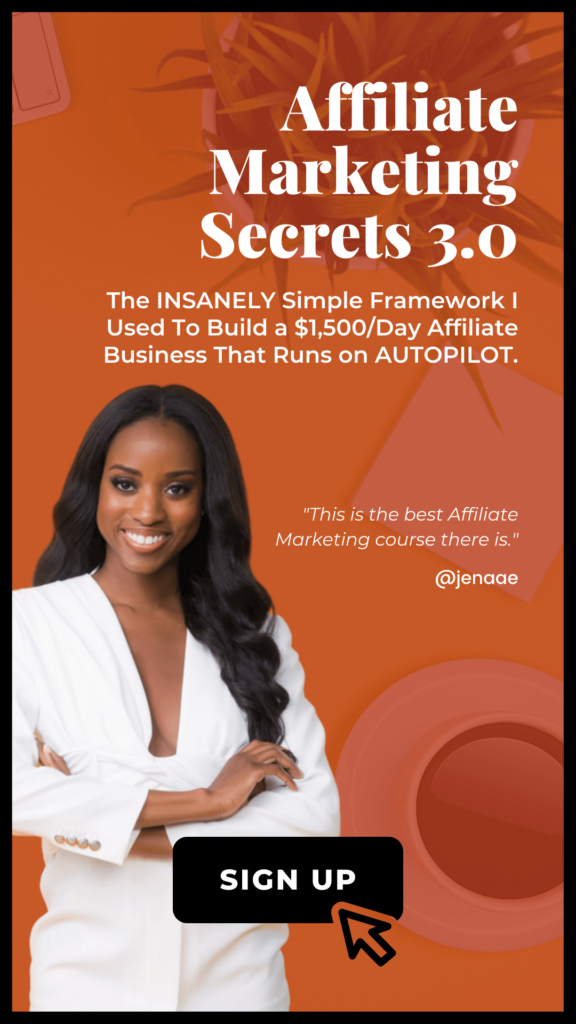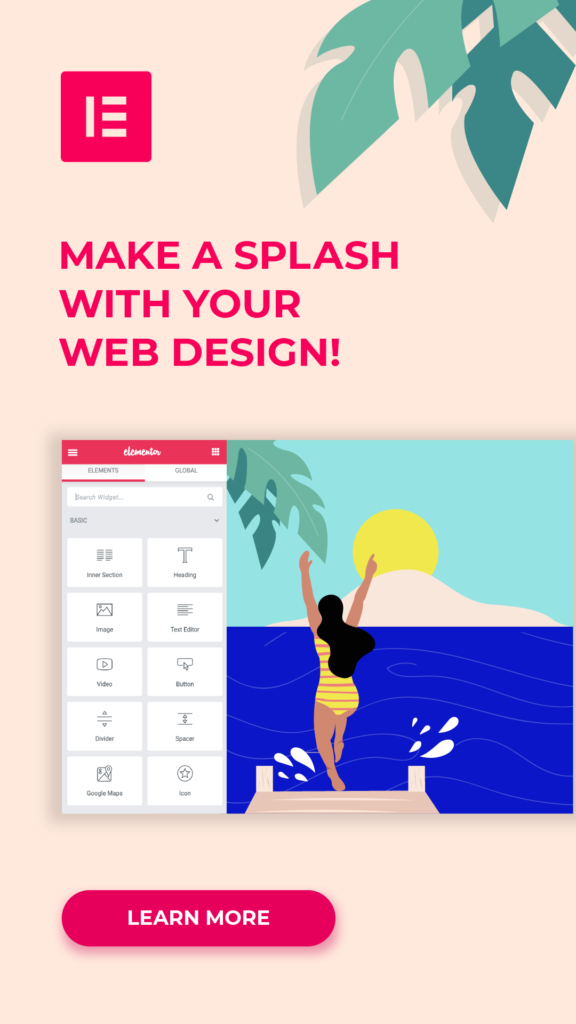Did you know that over 2 million new blog posts are published every single day on WordPress alone?
For that reason, it's absolutely crucial that new bloggers understand how to optimize their blog posts to be easily found. Once you've set up a new blog from scratch, it's important that every blog post is perfectly optimized to rank on page 1 of google. And this becomes rather effortless when you understand the anatomy of SEO or search engine optimization, and how to do it properly.
RELATED: 101+ Best Side Hustle Ideas For Women To Start In 2020 (Even With A Full-Time Job)
If you're a beginner blogger, please don't let these big fancy words scare you. Although this stuff can get rather complicated, it doesn't have to be. Especially when you know exactly what you need to do step by actionable step.
How to Write the Perfect SEO Optimized Blog Post
And that's why I love checklists. With a thorough checklist, optimizing your blog posts to rank on the first page of Google becomes super simple. A blog post SEO checklist helps form a blog template of sorts, that outlines the structure of a blog post formatted in a way that search engines like Google will love!
Why You Should Optimize a Blog Post for SEO
By creating remarkable blog posts for your audience and optimizing those blog posts before hitting publish, you position your content to rank highly on search engines. This is great because it makes it so that folks looking for your content can find it. With an action plan in place that is. Which brings me to the next point.
Why You Need a Blog Post Checklist / Template / Outline
Having a blog post checklist, template, or outline to follow ensures that you don't forget any of the ingredients in the google juice recipe. And these same ingredients will also help high quality, helpful and relevant blog posts to rank well on other search engines like Pinterest.
By following this actionable step by step blog post SEO checklist, you will understand how to craft the perfectly SEO optimized blog post for your blog or website.
PIN ME TO YOUR BLOGGING BUSINESS BOARD ↓

Blog Post SEO Optimization Checklist
SEO can be notoriously daunting and overwhelming. Especially for new bloggers and content creators. In this checklist, however, I’m going to do my best to cut all the unnecessary fluff and give just the right information you need.
Ready? Let's do this!
The Bones
1. Enticing H1 Meta Title (Headline) Containing Primary Keyword
Does your blog post headline inspire clicks? To make your blog post headline irresistible to click, consider including a challenge your audience faces or a benefit they can achieve. Your blog post title should also be 55 characters or less in length.
2. Supporting H2 Sub Headline
Reinforce your SEO optimized blog post title with a great secondary headline for added appeal.
3. Short and Sweet URL With Primary Keyword
If you’ve strategically optimized your title, keep the same (as the title). The only caveat, it's you should try to keep your URL short and sweet. Unless that is, you're trying to rank for a long-tail keyword.
4. Click Worthy Meta Description With Primary Keyword
This is the description that appears in your actual listing on google. Google doesn’t display more than 160 characters including spaces. Top SEO experts agree that the Meta description tag has almost no bearing on your ranking. But I say let's dot our i’s and cross our t’s!
Although meta description doesn’t affect ranking, we want to optimize for all the click-throughs we can get! Searchers will see their keyword that is included in your meta description bolded, which draws attention to YOU. You can include calls to action like “click here” or “learn more” to draw additional attention and further compel the searcher to click on your listing.
5. Captivating Opening Paragraph Containing Primary + 3-5 Secondary Keywords
Your opening paragraph is the hook that makes the reader want to continue reading your blog post. Make it juicy and optimize it with keywords.
6. H2, H3, H4 Sub Headings Sprinkled Throughout Using Primary + Secondary Keywords
You can get H2, H3, and H4 subheadings with keywords sprinkled throughout your content by proposing questions and breaking down topics throughout your post.
The Body
7. Information Rich Content With Primary + Secondary Keywords Naturally Scattered Throughout Post Body
Simply put, make sure the actual meat of your blog post is valuable and helpful. If you can manage, try to make blog posts 2000 + words. Additionally, does content build trust with elements such as testimonials, guarantees, real-life results, verifiable data?
8. Easy to Scan Paragraphs
Make sure your paragraphs are easy to scan by keeping your paragraphs tight. Use of bolded, italicized, and bulleted text to highlight important phrases.
9. Internal + External Links
Internal linking to your own content helps people navigate and easily discover related content. The same is true for external linking. It also adds credibility when you get and credit information to authoritative resources. And in the eye of Google, this is all good! Yoast SEO Plugin for WordPress has an excellent feature that makes it easy to interlink related content.
The Images
10. Supporting Multimedia
Images can really elevate the value of your content. But don't just throw any old random images in just because. Your image should add value and make sense in the context of your blog post. Here are some images you may consider adding to blog posts.
- Supporting Photos
- Infographics & Charts
Images and multimedia in your blog posts should also be optimized.
- Size Optimized
- Named optimized using keywords
- Alt tags optimized using keywords
The Finishing Touches
11. Add correct category+tags
Adding the correct categories and tags will help visitors easily navigate your blog or website. When people are able to find a discover content easily they stay longer engaging with your site, which tells Google, this stuff must be good!
12. Pinnable Image
Pinterest is a huge source of traffic for many bloggers. If you blog in a niche where your audience may be searching for related pins create those pins for them to find. And make sure to include those pins in every single blog post you publish for pinners to pin! My favorite tool to do this is with the Tasty Pins Plugin for WordPress.
13. Click to tweet in body optional
Just as there are Pinners who love saving content to their Pinterest boards, you've got Tweeters who love sharing share-worthy tweets. Make it easy for them! Embed “click to tweets” prompts that make it super easy for folks to share your content on Twitter. You can easily to this with the free version of Socialwarefare Plugin for WordPress.
14. Add a content upgrade to optimize conversion.
It's crucial that you focus on growing your email list. This really hit home for me when Pinterest suspended our account once out of nowhere. Days later Pinterest reactivated our account and apologized for the “mistake”. But goes to show that you cant totally depend on third-party platforms to reach your people. Building an email list gives you a secure direct line to your audience.
If they enjoy the free content on your blog, offer them something even more valuable (related to the free stuff), in exchange for their email address. This is a content upgrade. My favorite tool to add content upgrade is with the Thrive Leads Plugin for WordPress.
In Conclusion
Writing an SEO optimized blog post doesn't have to be hard. It almost comes naturally is your creating good, value-rich content. So the next time your writing a blog post and wondering if you've done ever you do to do before publishing to the world, don't sweat it. Just follow these simple steps and you've got it!
PIN ME TO YOUR BLOGGING BUSINESS BOARD ↓